Service

Service

3. Response time and response method: During the warranty period, if the equipment malfunctions, we will arrive at the customer's repair site within 8 hours locally and within 24 hours for other provinces after receiving the user's repair request. If the equipment cannot be used normally after multiple repairs due to performance issues during the warranty period, we will replace it with a new device free of charge. After the warranty period, if the product malfunctions, we can send a technical support engineer for free on-site service. If parts need to be replaced, they will be supplied at the most favorable market prices. We have resident technical support engineers in many locations across the country to respond to related needs promptly.
4. Service working hours: For all products supplied, we adhere to 24/7 service, every day of the work.Add: No. 1508, Xiangjiang Road, High-tech Zone, Suzhou City, Jiangsu Province, China
Q&A

Q&A

Modify the measuring range. Since the dark current value is small, it is necessary to select the current gear and select 10uA for measurement

The scanning mode cannot use the automatic range, and the voltage range and current range need to be set to the fixed mode; If the customer needs to scan from - 1V to 1V, 1V can be selected for the fixed range
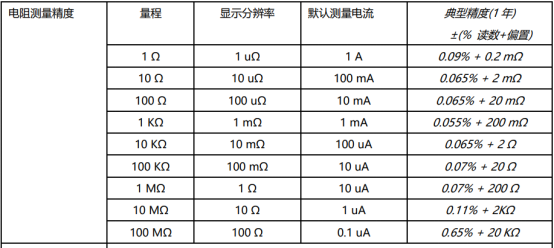
When measuring small resistance, it is necessary to select the four wire mode, because the connection resistance may be greater than 0.02 ohm for two-wire mode measurement. Four wire measurement method: A. sense and rorce are connected in parallel, black end is connected in parallel, B. select four wire mode, advanced misc - set 4wire
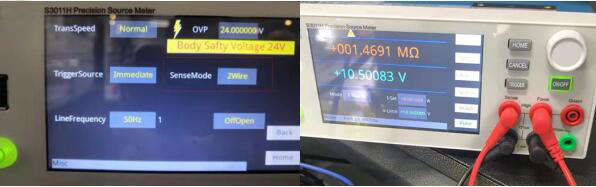
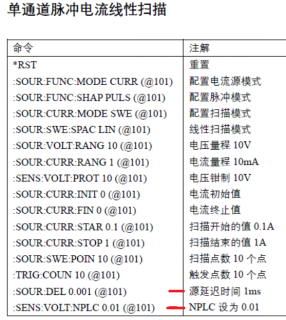
Service hotline
Follow
Name
Email verfication code
Phone
Password
Confirm Password
e-mail address
Email verification code
New Password
Confirm Password