Q&A

Common Problem
?Q
Why is there no curve for the IV curve in the source table scanning mode as shown in the figure below?


The automatic range cannot be used in the scanning mode, and the voltage range and current range need to be set to fixed mode; If the customer needs to scan from - 1V to 1V, 1V can be selected for fixed range
?Q
Why do two different meters measure the dark current of the same material differently?

Modify the measuring range. Since the dark current value is small, it is necessary to select the current gear and select 10uA for measurement
?Q
Why does the GUI display 65535 and above error codes when the error code tester tests
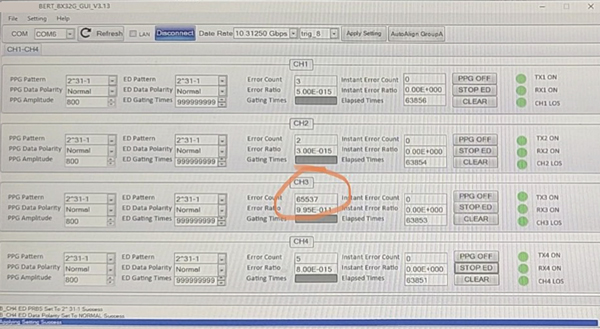
The error code is too large, and the error code test overflows. Pay attention to equipment grounding.
?Q
The bit error test instrument writes ate according to the process. Why is it possible that the eye chart test is interrupted during the test process
Confirm whether the sensitivity test is synchronized with the eye chart test. If it is judged that the lock is lost during the sensitivity test, the relock command will be executed. This operation will reinitialize the TX end. If the eye chart test is in progress at this time, the test will be interrupted.
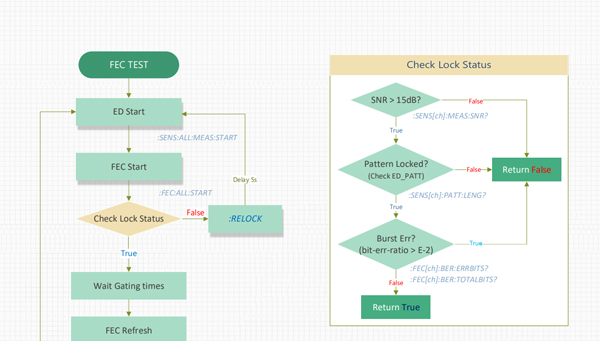
?Q
Why does the automatic error test instrument always read large errors
The probability is a problem of the test process. After the configuration is completed, it is necessary to judge the locking status of the module before starting the bit error test
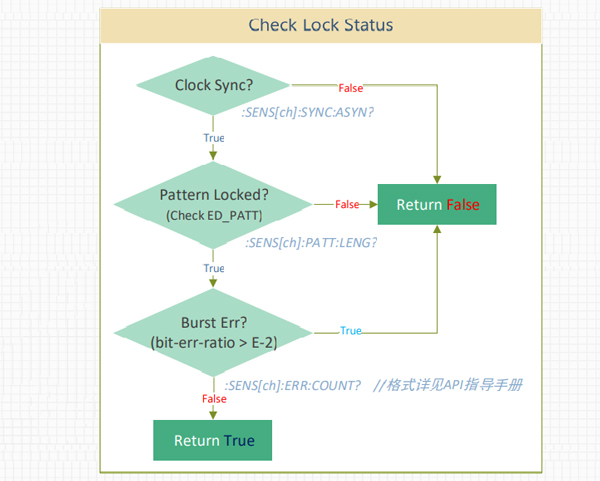
?Q
Why does the eye pattern test deteriorate when the bit error test instrument is replaced?
After confirming that the test environment is OK, it is necessary to adjust the pre emphasis according to the environment and the product, as shown in the following figure

?Q
Use the self-contained trig of the bit error test instrument. After replacing the channel of the bit error test instrument with the test eye chart, the trig cannot be locked, and the eye chart test fails.
?Q
Will the polarity of the bit error test instrument be reversed?
?Q
What is the principle that there is still error code after the error code test instrument is corrected? What is the general reason?
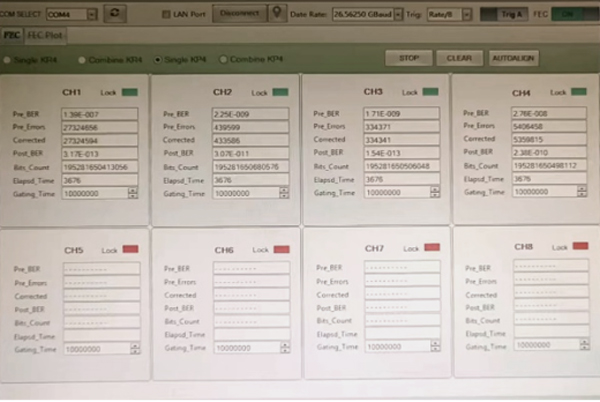

Judging from the distribution, the channel has burst errors, so the error after correction is > 0, because the symbol err distribution exceeds the theoretical error correction ability of FEC (< 15) The bit error rate of e-9 is the average bit error rate. It is not easy to see sporadic burst errors hidden in it
FEC error correction capability analysis: the following figure shows the extreme scenarios of the above two cases The error distribution of both figures can meet the error rate of 0 after FEC correction. However, if there is one more column in the figure above and one more bit in the figure below, FEC cannot be corrected
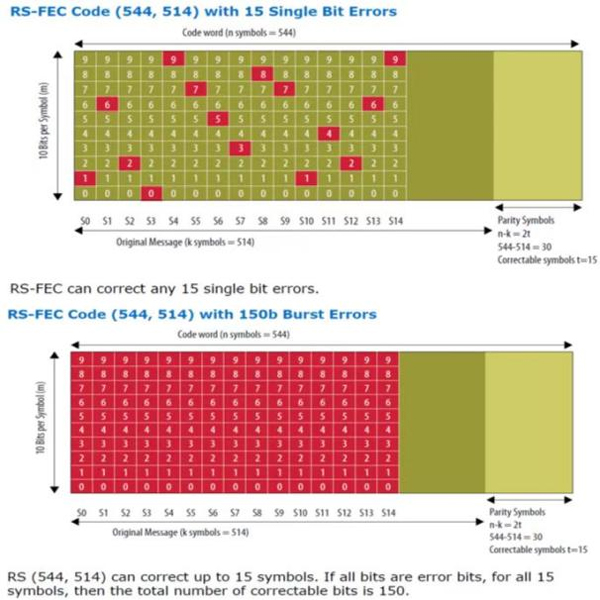
Causes of sporadic large errors: channel crosstalk, link loss, DFE equalization processing, etc. may all cause sudden errors. At a certain time, on some data packets, there are some burst errors beyond the ability of the error correction algorithm. It can be distributed continuously in a large area in a data packet at a moment, or it can appear randomly in every symbol, but the number of occurrences is enough All these will lead to unrecoverable data packets at this moment
mailbox
Service hotline
follow
full name
e-mail address
Email verification code
Telephone
password
Confirm Password
e-mail address
Email verification code
New Password
Confirm Password