
After-sales

After-sales

Email:
Add:
Q&A

Q&A
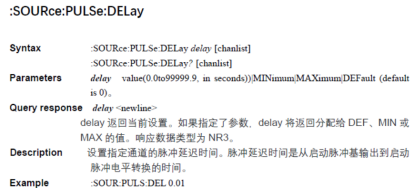
Before init, ensure that the source output status is on

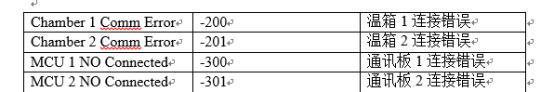
mailbox
Service hotline
follow
full name
e-mail address
Email verification code
Telephone
password
Confirm Password
e-mail address
Email verification code
New Password
Confirm Password